How to Address Ohio’s Use Tax on Online Purchases
Ohio's use tax is a critical aspect of the state's tax system, particularly in the digital age where online shopping has become increasingly prevalent. Understanding how to address Ohio's use tax on online purchases is essential for consumers and businesses alike. This article will guide you through the process, helping you comply with state regulations and avoid potential penalties.
First, it's important to clarify what a use tax is. Use tax is a tax imposed on the purchase of goods or services when sales tax has not been paid. In Ohio, this applies to items bought from out-of-state retailers and online sellers that do not collect Ohio sales tax. If you reside in Ohio and purchase goods online from a vendor that doesn't collect sales tax, you are required to report and pay use tax on those purchases.
Here are the steps to address Ohio's use tax on your online purchases:
1. Determine Your Taxable Purchases
Start by identifying the items you've purchased online that are subject to Ohio's use tax. Generally, tangible personal property, like electronics, clothing, and furniture, are taxable, while certain services may also incur the use tax. It's crucial to keep track of your receipts and invoices, as you'll need this information for accurate reporting.
2. Calculate the Amount Owed
Ohio’s use tax rate is the same as the state’s sales tax rate, which currently stands at 5.75%. However, local jurisdictions may impose additional taxes, making the total rate vary based on your location. Gather your purchase records and calculate the total amount spent on taxable items. Multiply this amount by the applicable tax rate to determine what you owe in use tax.
3. Report Use Tax on Your Tax Return
Ohio residents are required to report use tax on their individual income tax returns. You will find a section designated for use tax on the Ohio IT 1040 tax form. Fill out this section carefully, ensuring that all taxable purchases are reported accurately to avoid any discrepancies.
4. Keep Accurate Records
Maintaining detailed records of your online purchases will simplify the reporting process. It’s advisable to create a dedicated folder or digital file to store receipts, invoices, and any correspondence related to your online purchases. This will also serve as a valuable resource in case of an audit by the Ohio Department of Taxation.
5. Pay the Use Tax
Once you've reported your use tax on your Ohio income tax return, ensure that you pay the amount calculated. If you discover use tax liability after filing your return, you can submit the payment directly to the Ohio Department of Taxation, commonly through their online payment portal.
6. Seek Help if Needed
If you find the process overwhelming or complicated, consider seeking assistance from tax professionals who are knowledgeable about Ohio's tax regulations. They can help ensure that you comply with all requirements and can provide valuable advice based on your specific situation.
Understanding how to properly address Ohio's use tax on your online purchases is essential for compliance and can prevent unwanted legal issues down the line. By keeping accurate records, reporting your purchases diligently, and staying informed about tax rates, residents of Ohio can enjoy their online shopping experiences without the worry of tax-related disputes.